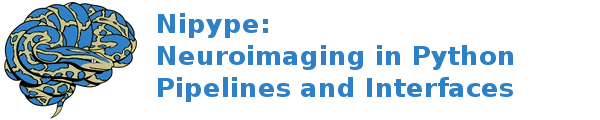interfaces.dcm2nii¶
Dcm2nii¶
Wraps command dcm2nii
Uses MRIcron’s dcm2nii to convert dicom files
Examples¶
>>> from nipype.interfaces.dcm2nii import Dcm2nii
>>> converter = Dcm2nii()
>>> converter.inputs.source_names = ['functional_1.dcm', 'functional_2.dcm']
>>> converter.inputs.gzip_output = True
>>> converter.inputs.output_dir = '.'
>>> converter.cmdline # doctest: +ELLIPSIS
'dcm2nii -a y -c y -b config.ini -v y -d y -e y -g y -i n -n y -o . -p y -x n -f n functional_1.dcm'
Inputs:
[Mandatory]
source_dir: (an existing directory name)
flag: %s, position: -1
mutually_exclusive: source_names
source_names: (a list of items which are an existing file name)
flag: %s, position: -1
mutually_exclusive: source_dir
[Optional]
anonymize: (a boolean, nipype default value: True)
Remove identifying information
flag: -a
args: (a unicode string)
Additional parameters to the command
flag: %s
collapse_folders: (a boolean, nipype default value: True)
Collapse input folders
flag: -c
config_file: (an existing file name)
Load settings from specified inifile
flag: -b %s
convert_all_pars: (a boolean, nipype default value: True)
Convert every image in directory
flag: -v
date_in_filename: (a boolean, nipype default value: True)
Date in filename
flag: -d
environ: (a dictionary with keys which are a bytes or None or a value
of class 'str' and with values which are a bytes or None or a value
of class 'str', nipype default value: {})
Environment variables
events_in_filename: (a boolean, nipype default value: True)
Events (series/acq) in filename
flag: -e
gzip_output: (a boolean, nipype default value: False)
Gzip output (.gz)
flag: -g
id_in_filename: (a boolean, nipype default value: False)
ID in filename
flag: -i
nii_output: (a boolean, nipype default value: True)
Save as .nii - if no, create .hdr/.img pair
flag: -n
output_dir: (an existing directory name)
Output dir - if unspecified, source directory is used
flag: -o %s
protocol_in_filename: (a boolean, nipype default value: True)
Protocol in filename
flag: -p
reorient: (a boolean)
Reorient image to nearest orthogonal
flag: -r
reorient_and_crop: (a boolean, nipype default value: False)
Reorient and crop 3D images
flag: -x
source_in_filename: (a boolean, nipype default value: False)
Source filename
flag: -f
spm_analyze: (a boolean)
SPM2/Analyze not SPM5/NIfTI
flag: -s
mutually_exclusive: nii_output
Outputs:
bvals: (a list of items which are an existing file name)
bvecs: (a list of items which are an existing file name)
converted_files: (a list of items which are an existing file name)
reoriented_and_cropped_files: (a list of items which are an existing
file name)
reoriented_files: (a list of items which are an existing file name)
Dcm2niix¶
Wraps command dcm2niix
Uses Chris Rorden’s dcm2niix to convert dicom files
Examples¶
>>> from nipype.interfaces.dcm2nii import Dcm2niix
>>> converter = Dcm2niix()
>>> converter.inputs.source_dir = 'dicomdir'
>>> converter.inputs.compression = 5
>>> converter.inputs.output_dir = 'ds005'
>>> converter.cmdline
'dcm2niix -b y -z y -5 -x n -t n -m n -o ds005 -s n -v n dicomdir'
>>> converter.run() # doctest: +SKIP
# In the example below, we note that the current version of dcm2niix # converts any files in the directory containing the files in the list. We # also do not support nested filenames with this option. Thus all files # should have a common root directory. >>> converter = Dcm2niix() >>> converter.inputs.source_names = [‘functional_1.dcm’, ‘functional_2.dcm’] >>> converter.inputs.compression = 5 >>> converter.inputs.output_dir = ‘ds005’ >>> converter.cmdline ‘dcm2niix -b y -z y -5 -x n -t n -m n -o ds005 -s n -v n .’ >>> converter.run() # doctest: +SKIP
Inputs:
[Mandatory]
source_dir: (an existing directory name)
A directory containing dicom files to be converted
flag: %s, position: -1
mutually_exclusive: source_names
source_names: (a list of items which are an existing file name)
A set of filenames to be converted. Note that the current version
(1.0.20180328) of dcm2niix converts any files in the directory. To
only convert specific files they should be in an isolated directory
flag: %s, position: -1
mutually_exclusive: source_dir
[Optional]
anon_bids: (a boolean)
Anonymize BIDS
flag: -ba
requires: bids_format
args: (a unicode string)
Additional parameters to the command
flag: %s
bids_format: (a boolean, nipype default value: True)
Create a BIDS sidecar file
flag: -b
comment: (a unicode string)
Comment stored as NIfTI aux_file
flag: -c %s
compress: ('y' or 'i' or 'n' or '3', nipype default value: y)
Gzip compress images - [y=pigz, i=internal, n=no, 3=no,3D]
flag: -z %s
compression: (1 or 2 or 3 or 4 or 5 or 6 or 7 or 8 or 9)
Gz compression level (1=fastest, 9=smallest)
flag: -%d
crop: (a boolean, nipype default value: False)
Crop 3D T1 acquisitions
flag: -x
environ: (a dictionary with keys which are a bytes or None or a value
of class 'str' and with values which are a bytes or None or a value
of class 'str', nipype default value: {})
Environment variables
has_private: (a boolean, nipype default value: False)
Flag if text notes include private patient details
flag: -t
ignore_deriv: (a boolean)
Ignore derived, localizer and 2D images
flag: -i
merge_imgs: (a boolean, nipype default value: False)
merge 2D slices from same series
flag: -m
out_filename: (a unicode string)
Output filename template (%a=antenna (coil) number, %c=comments,
%d=description, %e=echo number, %f=folder name, %i=ID of patient,
%j=seriesInstanceUID, %k=studyInstanceUID, %m=manufacturer, %n=name
of patient, %p=protocol, %s=series number, %t=time, %u=acquisition
number, %v=vendor, %x=study ID; %z=sequence name)
flag: -f %s
output_dir: (an existing directory name, nipype default value: .)
Output directory
flag: -o %s
philips_float: (a boolean)
Philips precise float (not display) scaling
flag: -p
series_numbers: (a list of items which are a unicode string)
Selectively convert by series number - can be used up to 16 times
flag: -n %s...
single_file: (a boolean, nipype default value: False)
Single file mode
flag: -s
verbose: (a boolean, nipype default value: False)
Verbose output
flag: -v
Outputs:
bids: (a list of items which are an existing file name)
bvals: (a list of items which are an existing file name)
bvecs: (a list of items which are an existing file name)
converted_files: (a list of items which are an existing file name)