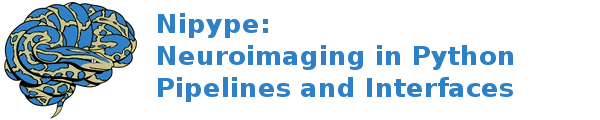interfaces.spm.utils¶
Analyze2nii¶
Inputs:
[Mandatory]
analyze_file: (an existing file name)
[Optional]
matlab_cmd: (a unicode string)
matlab command to use
mfile: (a boolean, nipype default value: True)
Run m-code using m-file
paths: (a list of items which are a directory name)
Paths to add to matlabpath
use_mcr: (a boolean)
Run m-code using SPM MCR
use_v8struct: (a boolean, nipype default value: True)
Generate SPM8 and higher compatible jobs
Outputs:
matlab_cmd: (a unicode string)
matlab command to use
mfile: (a boolean, nipype default value: True)
Run m-code using m-file
nifti_file: (an existing file name)
paths: (a list of items which are a directory name)
Paths to add to matlabpath
use_mcr: (a boolean)
Run m-code using SPM MCR
use_v8struct: (a boolean, nipype default value: True)
Generate SPM8 and higher compatible jobs
References:: BibTeX(‘@book{FrackowiakFristonFrithDolanMazziotta1997,author={R.S.J. Frackowiak, K.J. Friston, C.D. Frith, R.J. Dolan, and J.C. Mazziotta},title={Human Brain Function},publisher={Academic Press USA},year={1997},}’, key=’FrackowiakFristonFrithDolanMazziotta1997’)
ApplyInverseDeformation¶
Uses spm to apply inverse deformation stored in a .mat file or a deformation field to a given file
Examples¶
>>> import nipype.interfaces.spm.utils as spmu
>>> inv = spmu.ApplyInverseDeformation()
>>> inv.inputs.in_files = 'functional.nii'
>>> inv.inputs.deformation = 'struct_to_func.mat'
>>> inv.inputs.target = 'structural.nii'
>>> inv.run() # doctest: +SKIP
Inputs:
[Mandatory]
in_files: (a list of items which are an existing file name)
Files on which deformation is applied
[Optional]
bounding_box: (a list of from 6 to 6 items which are a float)
6-element list (opt)
deformation: (an existing file name)
SN SPM deformation file
mutually_exclusive: deformation_field
deformation_field: (an existing file name)
SN SPM deformation file
mutually_exclusive: deformation
interpolation: (0 <= a long integer <= 7)
degree of b-spline used for interpolation
matlab_cmd: (a unicode string)
matlab command to use
mfile: (a boolean, nipype default value: True)
Run m-code using m-file
paths: (a list of items which are a directory name)
Paths to add to matlabpath
target: (an existing file name)
File defining target space
use_mcr: (a boolean)
Run m-code using SPM MCR
use_v8struct: (a boolean, nipype default value: True)
Generate SPM8 and higher compatible jobs
voxel_sizes: (a list of from 3 to 3 items which are a float)
3-element list (opt)
Outputs:
out_files: (a list of items which are an existing file name)
Transformed files
References:: BibTeX(‘@book{FrackowiakFristonFrithDolanMazziotta1997,author={R.S.J. Frackowiak, K.J. Friston, C.D. Frith, R.J. Dolan, and J.C. Mazziotta},title={Human Brain Function},publisher={Academic Press USA},year={1997},}’, key=’FrackowiakFristonFrithDolanMazziotta1997’)
ApplyTransform¶
Uses SPM to apply transform stored in a .mat file to given file
Examples¶
>>> import nipype.interfaces.spm.utils as spmu
>>> applymat = spmu.ApplyTransform()
>>> applymat.inputs.in_file = 'functional.nii'
>>> applymat.inputs.mat = 'func_to_struct.mat'
>>> applymat.run() # doctest: +SKIP
Inputs:
[Mandatory]
in_file: (an existing file name)
file to apply transform to, (only updates header)
mat: (an existing file name)
file holding transform to apply
[Optional]
matlab_cmd: (a unicode string)
matlab command to use
mfile: (a boolean, nipype default value: True)
Run m-code using m-file
out_file: (a file name)
output file name for transformed data
paths: (a list of items which are a directory name)
Paths to add to matlabpath
use_mcr: (a boolean)
Run m-code using SPM MCR
use_v8struct: (a boolean, nipype default value: True)
Generate SPM8 and higher compatible jobs
Outputs:
out_file: (an existing file name)
Transformed image file
References:: BibTeX(‘@book{FrackowiakFristonFrithDolanMazziotta1997,author={R.S.J. Frackowiak, K.J. Friston, C.D. Frith, R.J. Dolan, and J.C. Mazziotta},title={Human Brain Function},publisher={Academic Press USA},year={1997},}’, key=’FrackowiakFristonFrithDolanMazziotta1997’)
CalcCoregAffine¶
Uses SPM (spm_coreg) to calculate the transform mapping moving to target. Saves Transform in mat (matlab binary file) Also saves inverse transform
Examples¶
>>> import nipype.interfaces.spm.utils as spmu
>>> coreg = spmu.CalcCoregAffine(matlab_cmd='matlab-spm8')
>>> coreg.inputs.target = 'structural.nii'
>>> coreg.inputs.moving = 'functional.nii'
>>> coreg.inputs.mat = 'func_to_struct.mat'
>>> coreg.run() # doctest: +SKIP
Note
- the output file mat is saves as a matlab binary file
- calculating the transforms does NOT change either input image it does not move the moving image, only calculates the transform that can be used to move it
Inputs:
[Mandatory]
moving: (an existing file name)
volume transform can be applied to register with target
target: (an existing file name)
target for generating affine transform
[Optional]
invmat: (a file name)
Filename used to store inverse affine matrix
mat: (a file name)
Filename used to store affine matrix
matlab_cmd: (a unicode string)
matlab command to use
mfile: (a boolean, nipype default value: True)
Run m-code using m-file
paths: (a list of items which are a directory name)
Paths to add to matlabpath
use_mcr: (a boolean)
Run m-code using SPM MCR
use_v8struct: (a boolean, nipype default value: True)
Generate SPM8 and higher compatible jobs
Outputs:
invmat: (a file name)
Matlab file holding inverse transform
mat: (an existing file name)
Matlab file holding transform
References:: BibTeX(‘@book{FrackowiakFristonFrithDolanMazziotta1997,author={R.S.J. Frackowiak, K.J. Friston, C.D. Frith, R.J. Dolan, and J.C. Mazziotta},title={Human Brain Function},publisher={Academic Press USA},year={1997},}’, key=’FrackowiakFristonFrithDolanMazziotta1997’)
DicomImport¶
Uses spm to convert DICOM files to nii or img+hdr.
Examples¶
>>> import nipype.interfaces.spm.utils as spmu
>>> di = spmu.DicomImport()
>>> di.inputs.in_files = ['functional_1.dcm', 'functional_2.dcm']
>>> di.run() # doctest: +SKIP
Inputs:
[Mandatory]
in_files: (a list of items which are an existing file name)
dicom files to be converted
[Optional]
format: ('nii' or 'img', nipype default value: nii)
output format.
icedims: (a boolean, nipype default value: False)
If image sorting fails, one can try using the additional SIEMENS
ICEDims information to create unique filenames. Use this only if
there would be multiple volumes with exactly the same file names.
matlab_cmd: (a unicode string)
matlab command to use
mfile: (a boolean, nipype default value: True)
Run m-code using m-file
output_dir: (a unicode string, nipype default value:
./converted_dicom)
output directory.
output_dir_struct: ('flat' or 'series' or 'patname' or 'patid_date'
or 'patid' or 'date_time', nipype default value: flat)
directory structure for the output.
paths: (a list of items which are a directory name)
Paths to add to matlabpath
use_mcr: (a boolean)
Run m-code using SPM MCR
use_v8struct: (a boolean, nipype default value: True)
Generate SPM8 and higher compatible jobs
Outputs:
out_files: (a list of items which are an existing file name)
converted files
References:: BibTeX(‘@book{FrackowiakFristonFrithDolanMazziotta1997,author={R.S.J. Frackowiak, K.J. Friston, C.D. Frith, R.J. Dolan, and J.C. Mazziotta},title={Human Brain Function},publisher={Academic Press USA},year={1997},}’, key=’FrackowiakFristonFrithDolanMazziotta1997’)
Reslice¶
uses spm_reslice to resample in_file into space of space_defining
Inputs:
[Mandatory]
in_file: (an existing file name)
file to apply transform to, (only updates header)
space_defining: (an existing file name)
Volume defining space to slice in_file into
[Optional]
interp: (0 <= a long integer <= 7, nipype default value: 0)
degree of b-spline used for interpolation0 is nearest neighbor
(default)
matlab_cmd: (a unicode string)
matlab command to use
mfile: (a boolean, nipype default value: True)
Run m-code using m-file
out_file: (a file name)
Optional file to save resliced volume
paths: (a list of items which are a directory name)
Paths to add to matlabpath
use_mcr: (a boolean)
Run m-code using SPM MCR
use_v8struct: (a boolean, nipype default value: True)
Generate SPM8 and higher compatible jobs
Outputs:
out_file: (an existing file name)
resliced volume
References:: BibTeX(‘@book{FrackowiakFristonFrithDolanMazziotta1997,author={R.S.J. Frackowiak, K.J. Friston, C.D. Frith, R.J. Dolan, and J.C. Mazziotta},title={Human Brain Function},publisher={Academic Press USA},year={1997},}’, key=’FrackowiakFristonFrithDolanMazziotta1997’)
ResliceToReference¶
Uses spm to reslice a volume to a target image space or to a provided voxel size and bounding box
Examples¶
>>> import nipype.interfaces.spm.utils as spmu
>>> r2ref = spmu.ResliceToReference()
>>> r2ref.inputs.in_files = 'functional.nii'
>>> r2ref.inputs.target = 'structural.nii'
>>> r2ref.run() # doctest: +SKIP
Inputs:
[Mandatory]
in_files: (a list of items which are an existing file name)
Files on which deformation is applied
[Optional]
bounding_box: (a list of from 6 to 6 items which are a float)
6-element list (opt)
interpolation: (0 <= a long integer <= 7)
degree of b-spline used for interpolation
matlab_cmd: (a unicode string)
matlab command to use
mfile: (a boolean, nipype default value: True)
Run m-code using m-file
paths: (a list of items which are a directory name)
Paths to add to matlabpath
target: (an existing file name)
File defining target space
use_mcr: (a boolean)
Run m-code using SPM MCR
use_v8struct: (a boolean, nipype default value: True)
Generate SPM8 and higher compatible jobs
voxel_sizes: (a list of from 3 to 3 items which are a float)
3-element list (opt)
Outputs:
out_files: (a list of items which are an existing file name)
Transformed files
References:: BibTeX(‘@book{FrackowiakFristonFrithDolanMazziotta1997,author={R.S.J. Frackowiak, K.J. Friston, C.D. Frith, R.J. Dolan, and J.C. Mazziotta},title={Human Brain Function},publisher={Academic Press USA},year={1997},}’, key=’FrackowiakFristonFrithDolanMazziotta1997’)