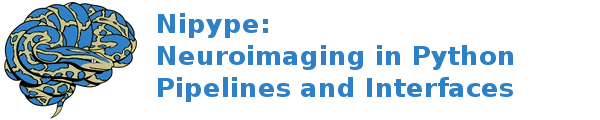interfaces.ants.registration¶
MeasureImageSimilarity¶
Wraps command MeasureImageSimilarity
Examples¶
>>> from nipype.interfaces.ants import MeasureImageSimilarity
>>> sim = MeasureImageSimilarity()
>>> sim.inputs.dimension = 3
>>> sim.inputs.metric = 'MI'
>>> sim.inputs.fixed_image = 'T1.nii'
>>> sim.inputs.moving_image = 'resting.nii'
>>> sim.inputs.metric_weight = 1.0
>>> sim.inputs.radius_or_number_of_bins = 5
>>> sim.inputs.sampling_strategy = 'Regular'
>>> sim.inputs.sampling_percentage = 1.0
>>> sim.inputs.fixed_image_mask = 'mask.nii'
>>> sim.inputs.moving_image_mask = 'mask.nii.gz'
>>> sim.cmdline
'MeasureImageSimilarity --dimensionality 3 --masks ["mask.nii","mask.nii.gz"] --metric MI["T1.nii","resting.nii",1.0,5,Regular,1.0]'
Inputs:
[Mandatory]
fixed_image: (an existing file name)
Image to which the moving image is warped
metric: ('CC' or 'MI' or 'Mattes' or 'MeanSquares' or 'Demons' or
'GC')
flag: %s
moving_image: (an existing file name)
Image to apply transformation to (generally a coregistered
functional)
radius_or_number_of_bins: (an integer (int or long))
The number of bins in each stage for the MI and Mattes metric, or
the radius for other metrics
requires: metric
sampling_percentage: (0.0 <= a floating point number <= 1.0)
Percentage of points accessible to the sampling strategy over which
to optimize the metric.
requires: metric
[Optional]
args: (a unicode string)
Additional parameters to the command
flag: %s
dimension: (2 or 3 or 4)
Dimensionality of the fixed/moving image pair
flag: --dimensionality %d, position: 1
environ: (a dictionary with keys which are a bytes or None or a value
of class 'str' and with values which are a bytes or None or a value
of class 'str', nipype default value: {})
Environment variables
fixed_image_mask: (an existing file name)
mask used to limit metric sampling region of the fixed image
flag: %s
metric_weight: (a float, nipype default value: 1.0)
The "metricWeight" variable is not used.
requires: metric
moving_image_mask: (an existing file name)
mask used to limit metric sampling region of the moving image
requires: fixed_image_mask
num_threads: (an integer (int or long), nipype default value: 1)
Number of ITK threads to use
sampling_strategy: ('None' or 'Regular' or 'Random', nipype default
value: None)
Manner of choosing point set over which to optimize the metric.
Defaults to "None" (i.e. a dense sampling of one sample per voxel).
requires: metric
Outputs:
similarity: (a float)
Registration¶
Wraps command antsRegistration
ANTs Registration command for registration of images
antsRegistration registers a moving_image to a fixed_image,
using a predefined (sequence of) cost function(s) and transformation operations.
The cost function is defined using one or more ‘metrics’, specifically
local cross-correlation (CC), Mean Squares (MeanSquares), Demons (Demons),
global correlation (GC), or Mutual Information (Mattes or MI).
ANTS can use both linear (Translation, Rigid, Affine, CompositeAffine,
or Translation) and non-linear transformations (BSpline, GaussianDisplacementField,
TimeVaryingVelocityField, TimeVaryingBSplineVelocityField, SyN, BSplineSyN,
Exponential, or BSplineExponential). Usually, registration is done in multiple
stages. For example first an Affine, then a Rigid, and ultimately a non-linear
(Syn)-transformation.
antsRegistration can be initialized using one ore more transforms from moving_image
to fixed_image with the initial_moving_transform-input. For example, when you
already have a warpfield that corrects for geometrical distortions in an EPI (functional) image,
that you want to apply before an Affine registration to a structural image.
You could put this transform into ‘intial_moving_transform’.
The Registration-interface can output the resulting transform(s) that map moving_image to
fixed_image in a single file as a composite_transform (if write_composite_transform
is set to True), or a list of transforms as forwards_transforms. It can also output
inverse transforms (from fixed_image to moving_image) in a similar fashion using
inverse_composite_transform. Note that the order of forward_transforms is in ‘natural’
order: the first element should be applied first, the last element should be applied last.
Note, however, that ANTS tools always apply lists of transformations in reverse order (the last
transformation in the list is applied first). Therefore, if the output forward_transforms
is a list, one can not directly feed it into, for example, ants.ApplyTransforms. To
make ants.ApplyTransforms apply the transformations in the same order as ants.Registration,
you have to provide the list of transformations in reverse order from forward_transforms.
reverse_forward_transforms outputs forward_transforms in reverse order and can be used for
this purpose. Note also that, because composite_transform is always a single file, this
output is preferred for most use-cases.
More information can be found in the ANTS manual.
See below for some useful examples.
Examples¶
Set up a Registration node with some default settings. This Node registers ‘fixed1.nii’ to ‘moving1.nii’ by first fitting a linear ‘Affine’ transformation, and then a non-linear ‘SyN’ transformation, both using the Mutual Information-cost metric.
The registration is initialized by first applying the (linear) transform trans.mat.
>>> import copy, pprint
>>> from nipype.interfaces.ants import Registration
>>> reg = Registration()
>>> reg.inputs.fixed_image = 'fixed1.nii'
>>> reg.inputs.moving_image = 'moving1.nii'
>>> reg.inputs.output_transform_prefix = "output_"
>>> reg.inputs.initial_moving_transform = 'trans.mat'
>>> reg.inputs.transforms = ['Affine', 'SyN']
>>> reg.inputs.transform_parameters = [(2.0,), (0.25, 3.0, 0.0)]
>>> reg.inputs.number_of_iterations = [[1500, 200], [100, 50, 30]]
>>> reg.inputs.dimension = 3
>>> reg.inputs.write_composite_transform = True
>>> reg.inputs.collapse_output_transforms = False
>>> reg.inputs.initialize_transforms_per_stage = False
>>> reg.inputs.metric = ['Mattes']*2
>>> reg.inputs.metric_weight = [1]*2 # Default (value ignored currently by ANTs)
>>> reg.inputs.radius_or_number_of_bins = [32]*2
>>> reg.inputs.sampling_strategy = ['Random', None]
>>> reg.inputs.sampling_percentage = [0.05, None]
>>> reg.inputs.convergence_threshold = [1.e-8, 1.e-9]
>>> reg.inputs.convergence_window_size = [20]*2
>>> reg.inputs.smoothing_sigmas = [[1,0], [2,1,0]]
>>> reg.inputs.sigma_units = ['vox'] * 2
>>> reg.inputs.shrink_factors = [[2,1], [3,2,1]]
>>> reg.inputs.use_estimate_learning_rate_once = [True, True]
>>> reg.inputs.use_histogram_matching = [True, True] # This is the default
>>> reg.inputs.output_warped_image = 'output_warped_image.nii.gz'
>>> reg.cmdline
'antsRegistration --collapse-output-transforms 0 --dimensionality 3 --initial-moving-transform [ trans.mat, 0 ] --initialize-transforms-per-stage 0 --interpolation Linear --output [ output_, output_warped_image.nii.gz ] --transform Affine[ 2.0 ] --metric Mattes[ fixed1.nii, moving1.nii, 1, 32, Random, 0.05 ] --convergence [ 1500x200, 1e-08, 20 ] --smoothing-sigmas 1.0x0.0vox --shrink-factors 2x1 --use-estimate-learning-rate-once 1 --use-histogram-matching 1 --transform SyN[ 0.25, 3.0, 0.0 ] --metric Mattes[ fixed1.nii, moving1.nii, 1, 32 ] --convergence [ 100x50x30, 1e-09, 20 ] --smoothing-sigmas 2.0x1.0x0.0vox --shrink-factors 3x2x1 --use-estimate-learning-rate-once 1 --use-histogram-matching 1 --winsorize-image-intensities [ 0.0, 1.0 ] --write-composite-transform 1'
>>> reg.run() # doctest: +SKIP
Same as reg1, but first invert the initial transform (‘trans.mat’) before applying it.
>>> reg.inputs.invert_initial_moving_transform = True
>>> reg1 = copy.deepcopy(reg)
>>> reg1.inputs.winsorize_lower_quantile = 0.025
>>> reg1.cmdline
'antsRegistration --collapse-output-transforms 0 --dimensionality 3 --initial-moving-transform [ trans.mat, 1 ] --initialize-transforms-per-stage 0 --interpolation Linear --output [ output_, output_warped_image.nii.gz ] --transform Affine[ 2.0 ] --metric Mattes[ fixed1.nii, moving1.nii, 1, 32, Random, 0.05 ] --convergence [ 1500x200, 1e-08, 20 ] --smoothing-sigmas 1.0x0.0vox --shrink-factors 2x1 --use-estimate-learning-rate-once 1 --use-histogram-matching 1 --transform SyN[ 0.25, 3.0, 0.0 ] --metric Mattes[ fixed1.nii, moving1.nii, 1, 32 ] --convergence [ 100x50x30, 1e-09, 20 ] --smoothing-sigmas 2.0x1.0x0.0vox --shrink-factors 3x2x1 --use-estimate-learning-rate-once 1 --use-histogram-matching 1 --winsorize-image-intensities [ 0.025, 1.0 ] --write-composite-transform 1'
>>> reg1.run() # doctest: +SKIP
Clip extremely high intensity data points using winsorize_upper_quantile. All data points higher than the 0.975 quantile are set to the value of the 0.975 quantile.
>>> reg2 = copy.deepcopy(reg)
>>> reg2.inputs.winsorize_upper_quantile = 0.975
>>> reg2.cmdline
'antsRegistration --collapse-output-transforms 0 --dimensionality 3 --initial-moving-transform [ trans.mat, 1 ] --initialize-transforms-per-stage 0 --interpolation Linear --output [ output_, output_warped_image.nii.gz ] --transform Affine[ 2.0 ] --metric Mattes[ fixed1.nii, moving1.nii, 1, 32, Random, 0.05 ] --convergence [ 1500x200, 1e-08, 20 ] --smoothing-sigmas 1.0x0.0vox --shrink-factors 2x1 --use-estimate-learning-rate-once 1 --use-histogram-matching 1 --transform SyN[ 0.25, 3.0, 0.0 ] --metric Mattes[ fixed1.nii, moving1.nii, 1, 32 ] --convergence [ 100x50x30, 1e-09, 20 ] --smoothing-sigmas 2.0x1.0x0.0vox --shrink-factors 3x2x1 --use-estimate-learning-rate-once 1 --use-histogram-matching 1 --winsorize-image-intensities [ 0.0, 0.975 ] --write-composite-transform 1'
Clip extremely low intensity data points using winsorize_lower_quantile. All data points lower than the 0.025 quantile are set to the original value at the 0.025 quantile.
>>> reg3 = copy.deepcopy(reg)
>>> reg3.inputs.winsorize_lower_quantile = 0.025
>>> reg3.inputs.winsorize_upper_quantile = 0.975
>>> reg3.cmdline
'antsRegistration --collapse-output-transforms 0 --dimensionality 3 --initial-moving-transform [ trans.mat, 1 ] --initialize-transforms-per-stage 0 --interpolation Linear --output [ output_, output_warped_image.nii.gz ] --transform Affine[ 2.0 ] --metric Mattes[ fixed1.nii, moving1.nii, 1, 32, Random, 0.05 ] --convergence [ 1500x200, 1e-08, 20 ] --smoothing-sigmas 1.0x0.0vox --shrink-factors 2x1 --use-estimate-learning-rate-once 1 --use-histogram-matching 1 --transform SyN[ 0.25, 3.0, 0.0 ] --metric Mattes[ fixed1.nii, moving1.nii, 1, 32 ] --convergence [ 100x50x30, 1e-09, 20 ] --smoothing-sigmas 2.0x1.0x0.0vox --shrink-factors 3x2x1 --use-estimate-learning-rate-once 1 --use-histogram-matching 1 --winsorize-image-intensities [ 0.025, 0.975 ] --write-composite-transform 1'
Use float instead of double for computations (saves memory usage)
>>> reg3a = copy.deepcopy(reg)
>>> reg3a.inputs.float = True
>>> reg3a.cmdline
'antsRegistration --collapse-output-transforms 0 --dimensionality 3 --float 1 --initial-moving-transform [ trans.mat, 1 ] --initialize-transforms-per-stage 0 --interpolation Linear --output [ output_, output_warped_image.nii.gz ] --transform Affine[ 2.0 ] --metric Mattes[ fixed1.nii, moving1.nii, 1, 32, Random, 0.05 ] --convergence [ 1500x200, 1e-08, 20 ] --smoothing-sigmas 1.0x0.0vox --shrink-factors 2x1 --use-estimate-learning-rate-once 1 --use-histogram-matching 1 --transform SyN[ 0.25, 3.0, 0.0 ] --metric Mattes[ fixed1.nii, moving1.nii, 1, 32 ] --convergence [ 100x50x30, 1e-09, 20 ] --smoothing-sigmas 2.0x1.0x0.0vox --shrink-factors 3x2x1 --use-estimate-learning-rate-once 1 --use-histogram-matching 1 --winsorize-image-intensities [ 0.0, 1.0 ] --write-composite-transform 1'
Force to use double instead of float for computations (more precision and memory usage).
>>> reg3b = copy.deepcopy(reg)
>>> reg3b.inputs.float = False
>>> reg3b.cmdline
'antsRegistration --collapse-output-transforms 0 --dimensionality 3 --float 0 --initial-moving-transform [ trans.mat, 1 ] --initialize-transforms-per-stage 0 --interpolation Linear --output [ output_, output_warped_image.nii.gz ] --transform Affine[ 2.0 ] --metric Mattes[ fixed1.nii, moving1.nii, 1, 32, Random, 0.05 ] --convergence [ 1500x200, 1e-08, 20 ] --smoothing-sigmas 1.0x0.0vox --shrink-factors 2x1 --use-estimate-learning-rate-once 1 --use-histogram-matching 1 --transform SyN[ 0.25, 3.0, 0.0 ] --metric Mattes[ fixed1.nii, moving1.nii, 1, 32 ] --convergence [ 100x50x30, 1e-09, 20 ] --smoothing-sigmas 2.0x1.0x0.0vox --shrink-factors 3x2x1 --use-estimate-learning-rate-once 1 --use-histogram-matching 1 --winsorize-image-intensities [ 0.0, 1.0 ] --write-composite-transform 1'
‘collapse_output_transforms’ can be used to put all transformation in a single ‘composite_transform’- file. Note that forward_transforms will now be an empty list.
>>> # Test collapse transforms flag
>>> reg4 = copy.deepcopy(reg)
>>> reg4.inputs.save_state = 'trans.mat'
>>> reg4.inputs.restore_state = 'trans.mat'
>>> reg4.inputs.initialize_transforms_per_stage = True
>>> reg4.inputs.collapse_output_transforms = True
>>> outputs = reg4._list_outputs()
>>> pprint.pprint(outputs) # doctest: +ELLIPSIS,
{'composite_transform': '.../nipype/testing/data/output_Composite.h5',
'elapsed_time': <undefined>,
'forward_invert_flags': [],
'forward_transforms': [],
'inverse_composite_transform': '.../nipype/testing/data/output_InverseComposite.h5',
'inverse_warped_image': <undefined>,
'metric_value': <undefined>,
'reverse_invert_flags': [],
'reverse_transforms': [],
'save_state': '.../nipype/testing/data/trans.mat',
'warped_image': '.../nipype/testing/data/output_warped_image.nii.gz'}
>>> reg4.cmdline
'antsRegistration --collapse-output-transforms 1 --dimensionality 3 --initial-moving-transform [ trans.mat, 1 ] --initialize-transforms-per-stage 1 --interpolation Linear --output [ output_, output_warped_image.nii.gz ] --restore-state trans.mat --save-state trans.mat --transform Affine[ 2.0 ] --metric Mattes[ fixed1.nii, moving1.nii, 1, 32, Random, 0.05 ] --convergence [ 1500x200, 1e-08, 20 ] --smoothing-sigmas 1.0x0.0vox --shrink-factors 2x1 --use-estimate-learning-rate-once 1 --use-histogram-matching 1 --transform SyN[ 0.25, 3.0, 0.0 ] --metric Mattes[ fixed1.nii, moving1.nii, 1, 32 ] --convergence [ 100x50x30, 1e-09, 20 ] --smoothing-sigmas 2.0x1.0x0.0vox --shrink-factors 3x2x1 --use-estimate-learning-rate-once 1 --use-histogram-matching 1 --winsorize-image-intensities [ 0.0, 1.0 ] --write-composite-transform 1'
>>> # Test collapse transforms flag
>>> reg4b = copy.deepcopy(reg4)
>>> reg4b.inputs.write_composite_transform = False
>>> outputs = reg4b._list_outputs()
>>> pprint.pprint(outputs) # doctest: +ELLIPSIS,
{'composite_transform': <undefined>,
'elapsed_time': <undefined>,
'forward_invert_flags': [False, False],
'forward_transforms': ['.../nipype/testing/data/output_0GenericAffine.mat',
'.../nipype/testing/data/output_1Warp.nii.gz'],
'inverse_composite_transform': <undefined>,
'inverse_warped_image': <undefined>,
'metric_value': <undefined>,
'reverse_invert_flags': [True, False],
'reverse_transforms': ['.../nipype/testing/data/output_0GenericAffine.mat', '.../nipype/testing/data/output_1InverseWarp.nii.gz'],
'save_state': '.../nipype/testing/data/trans.mat',
'warped_image': '.../nipype/testing/data/output_warped_image.nii.gz'}
>>> reg4b.aggregate_outputs() # doctest: +SKIP
>>> reg4b.cmdline
'antsRegistration --collapse-output-transforms 1 --dimensionality 3 --initial-moving-transform [ trans.mat, 1 ] --initialize-transforms-per-stage 1 --interpolation Linear --output [ output_, output_warped_image.nii.gz ] --restore-state trans.mat --save-state trans.mat --transform Affine[ 2.0 ] --metric Mattes[ fixed1.nii, moving1.nii, 1, 32, Random, 0.05 ] --convergence [ 1500x200, 1e-08, 20 ] --smoothing-sigmas 1.0x0.0vox --shrink-factors 2x1 --use-estimate-learning-rate-once 1 --use-histogram-matching 1 --transform SyN[ 0.25, 3.0, 0.0 ] --metric Mattes[ fixed1.nii, moving1.nii, 1, 32 ] --convergence [ 100x50x30, 1e-09, 20 ] --smoothing-sigmas 2.0x1.0x0.0vox --shrink-factors 3x2x1 --use-estimate-learning-rate-once 1 --use-histogram-matching 1 --winsorize-image-intensities [ 0.0, 1.0 ] --write-composite-transform 0'
One can use multiple similarity metrics in a single registration stage.The Node below first performs a linear registation using only the Mutual Information (‘Mattes’)-metric. In a second stage, it performs a non-linear registration (‘Syn’) using both a Mutual Information and a local cross-correlation (‘CC’)-metric. Both metrics are weighted equally (‘metric_weight’ is .5 for both). The Mutual Information- metric uses 32 bins. The local cross-correlations (correlations between every voxel’s neighborhoods) is computed with a radius of 4.
>>> # Test multiple metrics per stage
>>> reg5 = copy.deepcopy(reg)
>>> reg5.inputs.fixed_image = 'fixed1.nii'
>>> reg5.inputs.moving_image = 'moving1.nii'
>>> reg5.inputs.metric = ['Mattes', ['Mattes', 'CC']]
>>> reg5.inputs.metric_weight = [1, [.5,.5]]
>>> reg5.inputs.radius_or_number_of_bins = [32, [32, 4] ]
>>> reg5.inputs.sampling_strategy = ['Random', None] # use default strategy in second stage
>>> reg5.inputs.sampling_percentage = [0.05, [0.05, 0.10]]
>>> reg5.cmdline
'antsRegistration --collapse-output-transforms 0 --dimensionality 3 --initial-moving-transform [ trans.mat, 1 ] --initialize-transforms-per-stage 0 --interpolation Linear --output [ output_, output_warped_image.nii.gz ] --transform Affine[ 2.0 ] --metric Mattes[ fixed1.nii, moving1.nii, 1, 32, Random, 0.05 ] --convergence [ 1500x200, 1e-08, 20 ] --smoothing-sigmas 1.0x0.0vox --shrink-factors 2x1 --use-estimate-learning-rate-once 1 --use-histogram-matching 1 --transform SyN[ 0.25, 3.0, 0.0 ] --metric Mattes[ fixed1.nii, moving1.nii, 0.5, 32, None, 0.05 ] --metric CC[ fixed1.nii, moving1.nii, 0.5, 4, None, 0.1 ] --convergence [ 100x50x30, 1e-09, 20 ] --smoothing-sigmas 2.0x1.0x0.0vox --shrink-factors 3x2x1 --use-estimate-learning-rate-once 1 --use-histogram-matching 1 --winsorize-image-intensities [ 0.0, 1.0 ] --write-composite-transform 1'
ANTS Registration can also use multiple modalities to perform the registration. Here it is assumed that fixed1.nii and fixed2.nii are in the same space, and so are moving1.nii and moving2.nii. First, a linear registration is performed matching fixed1.nii to moving1.nii, then a non-linear registration is performed to match fixed2.nii to moving2.nii, starting from the transformation of the first step.
>>> # Test multiple inputS
>>> reg6 = copy.deepcopy(reg5)
>>> reg6.inputs.fixed_image = ['fixed1.nii', 'fixed2.nii']
>>> reg6.inputs.moving_image = ['moving1.nii', 'moving2.nii']
>>> reg6.cmdline
'antsRegistration --collapse-output-transforms 0 --dimensionality 3 --initial-moving-transform [ trans.mat, 1 ] --initialize-transforms-per-stage 0 --interpolation Linear --output [ output_, output_warped_image.nii.gz ] --transform Affine[ 2.0 ] --metric Mattes[ fixed1.nii, moving1.nii, 1, 32, Random, 0.05 ] --convergence [ 1500x200, 1e-08, 20 ] --smoothing-sigmas 1.0x0.0vox --shrink-factors 2x1 --use-estimate-learning-rate-once 1 --use-histogram-matching 1 --transform SyN[ 0.25, 3.0, 0.0 ] --metric Mattes[ fixed1.nii, moving1.nii, 0.5, 32, None, 0.05 ] --metric CC[ fixed2.nii, moving2.nii, 0.5, 4, None, 0.1 ] --convergence [ 100x50x30, 1e-09, 20 ] --smoothing-sigmas 2.0x1.0x0.0vox --shrink-factors 3x2x1 --use-estimate-learning-rate-once 1 --use-histogram-matching 1 --winsorize-image-intensities [ 0.0, 1.0 ] --write-composite-transform 1'
Different methods can be used for the interpolation when applying transformations.
>>> # Test Interpolation Parameters (BSpline)
>>> reg7a = copy.deepcopy(reg)
>>> reg7a.inputs.interpolation = 'BSpline'
>>> reg7a.inputs.interpolation_parameters = (3,)
>>> reg7a.cmdline
'antsRegistration --collapse-output-transforms 0 --dimensionality 3 --initial-moving-transform [ trans.mat, 1 ] --initialize-transforms-per-stage 0 --interpolation BSpline[ 3 ] --output [ output_, output_warped_image.nii.gz ] --transform Affine[ 2.0 ] --metric Mattes[ fixed1.nii, moving1.nii, 1, 32, Random, 0.05 ] --convergence [ 1500x200, 1e-08, 20 ] --smoothing-sigmas 1.0x0.0vox --shrink-factors 2x1 --use-estimate-learning-rate-once 1 --use-histogram-matching 1 --transform SyN[ 0.25, 3.0, 0.0 ] --metric Mattes[ fixed1.nii, moving1.nii, 1, 32 ] --convergence [ 100x50x30, 1e-09, 20 ] --smoothing-sigmas 2.0x1.0x0.0vox --shrink-factors 3x2x1 --use-estimate-learning-rate-once 1 --use-histogram-matching 1 --winsorize-image-intensities [ 0.0, 1.0 ] --write-composite-transform 1'
>>> # Test Interpolation Parameters (MultiLabel/Gaussian)
>>> reg7b = copy.deepcopy(reg)
>>> reg7b.inputs.interpolation = 'Gaussian'
>>> reg7b.inputs.interpolation_parameters = (1.0, 1.0)
>>> reg7b.cmdline
'antsRegistration --collapse-output-transforms 0 --dimensionality 3 --initial-moving-transform [ trans.mat, 1 ] --initialize-transforms-per-stage 0 --interpolation Gaussian[ 1.0, 1.0 ] --output [ output_, output_warped_image.nii.gz ] --transform Affine[ 2.0 ] --metric Mattes[ fixed1.nii, moving1.nii, 1, 32, Random, 0.05 ] --convergence [ 1500x200, 1e-08, 20 ] --smoothing-sigmas 1.0x0.0vox --shrink-factors 2x1 --use-estimate-learning-rate-once 1 --use-histogram-matching 1 --transform SyN[ 0.25, 3.0, 0.0 ] --metric Mattes[ fixed1.nii, moving1.nii, 1, 32 ] --convergence [ 100x50x30, 1e-09, 20 ] --smoothing-sigmas 2.0x1.0x0.0vox --shrink-factors 3x2x1 --use-estimate-learning-rate-once 1 --use-histogram-matching 1 --winsorize-image-intensities [ 0.0, 1.0 ] --write-composite-transform 1'
BSplineSyN non-linear registration with custom parameters.
>>> # Test Extended Transform Parameters
>>> reg8 = copy.deepcopy(reg)
>>> reg8.inputs.transforms = ['Affine', 'BSplineSyN']
>>> reg8.inputs.transform_parameters = [(2.0,), (0.25, 26, 0, 3)]
>>> reg8.cmdline
'antsRegistration --collapse-output-transforms 0 --dimensionality 3 --initial-moving-transform [ trans.mat, 1 ] --initialize-transforms-per-stage 0 --interpolation Linear --output [ output_, output_warped_image.nii.gz ] --transform Affine[ 2.0 ] --metric Mattes[ fixed1.nii, moving1.nii, 1, 32, Random, 0.05 ] --convergence [ 1500x200, 1e-08, 20 ] --smoothing-sigmas 1.0x0.0vox --shrink-factors 2x1 --use-estimate-learning-rate-once 1 --use-histogram-matching 1 --transform BSplineSyN[ 0.25, 26, 0, 3 ] --metric Mattes[ fixed1.nii, moving1.nii, 1, 32 ] --convergence [ 100x50x30, 1e-09, 20 ] --smoothing-sigmas 2.0x1.0x0.0vox --shrink-factors 3x2x1 --use-estimate-learning-rate-once 1 --use-histogram-matching 1 --winsorize-image-intensities [ 0.0, 1.0 ] --write-composite-transform 1'
Mask the fixed image in the second stage of the registration (but not the first).
>>> # Test masking
>>> reg9 = copy.deepcopy(reg)
>>> reg9.inputs.fixed_image_masks = ['NULL', 'fixed1.nii']
>>> reg9.cmdline
'antsRegistration --collapse-output-transforms 0 --dimensionality 3 --initial-moving-transform [ trans.mat, 1 ] --initialize-transforms-per-stage 0 --interpolation Linear --output [ output_, output_warped_image.nii.gz ] --transform Affine[ 2.0 ] --metric Mattes[ fixed1.nii, moving1.nii, 1, 32, Random, 0.05 ] --convergence [ 1500x200, 1e-08, 20 ] --smoothing-sigmas 1.0x0.0vox --shrink-factors 2x1 --use-estimate-learning-rate-once 1 --use-histogram-matching 1 --masks [ NULL, NULL ] --transform SyN[ 0.25, 3.0, 0.0 ] --metric Mattes[ fixed1.nii, moving1.nii, 1, 32 ] --convergence [ 100x50x30, 1e-09, 20 ] --smoothing-sigmas 2.0x1.0x0.0vox --shrink-factors 3x2x1 --use-estimate-learning-rate-once 1 --use-histogram-matching 1 --masks [ fixed1.nii, NULL ] --winsorize-image-intensities [ 0.0, 1.0 ] --write-composite-transform 1'
Here we use both a warpfield and a linear transformation, before registration commences. Note that the first transformation that needs to be applied (‘ants_Warp.nii.gz’) is last in the list of ‘initial_moving_transform’.
>>> # Test initialization with multiple transforms matrices (e.g., unwarp and affine transform)
>>> reg10 = copy.deepcopy(reg)
>>> reg10.inputs.initial_moving_transform = ['func_to_struct.mat', 'ants_Warp.nii.gz']
>>> reg10.inputs.invert_initial_moving_transform = [False, False]
>>> reg10.cmdline
'antsRegistration --collapse-output-transforms 0 --dimensionality 3 --initial-moving-transform [ func_to_struct.mat, 0 ] [ ants_Warp.nii.gz, 0 ] --initialize-transforms-per-stage 0 --interpolation Linear --output [ output_, output_warped_image.nii.gz ] --transform Affine[ 2.0 ] --metric Mattes[ fixed1.nii, moving1.nii, 1, 32, Random, 0.05 ] --convergence [ 1500x200, 1e-08, 20 ] --smoothing-sigmas 1.0x0.0vox --shrink-factors 2x1 --use-estimate-learning-rate-once 1 --use-histogram-matching 1 --transform SyN[ 0.25, 3.0, 0.0 ] --metric Mattes[ fixed1.nii, moving1.nii, 1, 32 ] --convergence [ 100x50x30, 1e-09, 20 ] --smoothing-sigmas 2.0x1.0x0.0vox --shrink-factors 3x2x1 --use-estimate-learning-rate-once 1 --use-histogram-matching 1 --winsorize-image-intensities [ 0.0, 1.0 ] --write-composite-transform 1'
Inputs:
[Mandatory]
fixed_image: (a list of items which are an existing file name)
Image to which the moving_image should be transformed(usually a
structural image)
metric: (a list of items which are 'CC' or 'MeanSquares' or 'Demons'
or 'GC' or 'MI' or 'Mattes' or a list of items which are 'CC' or
'MeanSquares' or 'Demons' or 'GC' or 'MI' or 'Mattes')
the metric(s) to use for each stage. Note that multiple metrics per
stage are not supported in ANTS 1.9.1 and earlier.
metric_weight: (a list of items which are a float or a list of items
which are a float, nipype default value: [1.0])
the metric weight(s) for each stage. The weights must sum to 1 per
stage.
requires: metric
moving_image: (a list of items which are an existing file name)
Image that will be registered to the space of fixed_image. This is
theimage on which the transformations will be applied to
shrink_factors: (a list of items which are a list of items which are
an integer (int or long))
smoothing_sigmas: (a list of items which are a list of items which
are a float)
transforms: (a list of items which are 'Rigid' or 'Affine' or
'CompositeAffine' or 'Similarity' or 'Translation' or 'BSpline' or
'GaussianDisplacementField' or 'TimeVaryingVelocityField' or
'TimeVaryingBSplineVelocityField' or 'SyN' or 'BSplineSyN' or
'Exponential' or 'BSplineExponential')
flag: %s
[Optional]
args: (a unicode string)
Additional parameters to the command
flag: %s
collapse_output_transforms: (a boolean, nipype default value: True)
Collapse output transforms. Specifically, enabling this option
combines all adjacent linear transforms and composes all adjacent
displacement field transforms before writing the results to disk.
flag: --collapse-output-transforms %d
convergence_threshold: (a list of at least 1 items which are a float,
nipype default value: [1e-06])
requires: number_of_iterations
convergence_window_size: (a list of at least 1 items which are an
integer (int or long), nipype default value: [10])
requires: convergence_threshold
dimension: (3 or 2, nipype default value: 3)
image dimension (2 or 3)
flag: --dimensionality %d
environ: (a dictionary with keys which are a bytes or None or a value
of class 'str' and with values which are a bytes or None or a value
of class 'str', nipype default value: {})
Environment variables
fixed_image_mask: (an existing file name)
Mask used to limit metric sampling region of the fixed imagein all
stages
flag: %s
mutually_exclusive: fixed_image_masks
fixed_image_masks: (a list of items which are an existing file name
or 'NULL')
Masks used to limit metric sampling region of the fixed image,
defined per registration stage(Use "NULL" to omit a mask at a given
stage)
mutually_exclusive: fixed_image_mask
float: (a boolean)
Use float instead of double for computations.
flag: --float %d
initial_moving_transform: (a list of items which are an existing file
name)
A transform or a list of transforms that should be appliedbefore the
registration begins. Note that, when a list is given,the
transformations are applied in reverse order.
flag: %s
mutually_exclusive: initial_moving_transform_com
initial_moving_transform_com: (0 or 1 or 2)
Align the moving_image nad fixed_image befor registration usingthe
geometric center of the images (=0), the image intensities (=1),or
the origin of the images (=2)
flag: %s
mutually_exclusive: initial_moving_transform
initialize_transforms_per_stage: (a boolean, nipype default value:
False)
Initialize linear transforms from the previous stage. By enabling
this option, the current linear stage transform is directly
intialized from the previous stages linear transform; this allows
multiple linear stages to be run where each stage directly updates
the estimated linear transform from the previous stage. (e.g.
Translation -> Rigid -> Affine).
flag: --initialize-transforms-per-stage %d
interpolation: ('Linear' or 'NearestNeighbor' or 'CosineWindowedSinc'
or 'WelchWindowedSinc' or 'HammingWindowedSinc' or
'LanczosWindowedSinc' or 'BSpline' or 'MultiLabel' or 'Gaussian',
nipype default value: Linear)
flag: %s
interpolation_parameters: (a tuple of the form: (an integer (int or
long)) or a tuple of the form: (a float, a float))
invert_initial_moving_transform: (a list of items which are a
boolean)
One boolean or a list of booleans that indicatewhether the
inverse(s) of the transform(s) definedin initial_moving_transform
should be used.
mutually_exclusive: initial_moving_transform_com
requires: initial_moving_transform
metric_item_trait: ('CC' or 'MeanSquares' or 'Demons' or 'GC' or 'MI'
or 'Mattes')
metric_stage_trait: ('CC' or 'MeanSquares' or 'Demons' or 'GC' or
'MI' or 'Mattes' or a list of items which are 'CC' or 'MeanSquares'
or 'Demons' or 'GC' or 'MI' or 'Mattes')
metric_weight_item_trait: (a float, nipype default value: 1.0)
metric_weight_stage_trait: (a float or a list of items which are a
float)
moving_image_mask: (an existing file name)
mask used to limit metric sampling region of the moving imagein all
stages
mutually_exclusive: moving_image_masks
requires: fixed_image_mask
moving_image_masks: (a list of items which are an existing file name
or 'NULL')
Masks used to limit metric sampling region of the moving image,
defined per registration stage(Use "NULL" to omit a mask at a given
stage)
mutually_exclusive: moving_image_mask
num_threads: (an integer (int or long), nipype default value: 1)
Number of ITK threads to use
number_of_iterations: (a list of items which are a list of items
which are an integer (int or long))
output_inverse_warped_image: (a boolean or a file name)
requires: output_warped_image
output_transform_prefix: (a unicode string, nipype default value:
transform)
flag: %s
output_warped_image: (a boolean or a file name)
radius_bins_item_trait: (an integer (int or long), nipype default
value: 5)
radius_bins_stage_trait: (an integer (int or long) or a list of items
which are an integer (int or long))
radius_or_number_of_bins: (a list of items which are an integer (int
or long) or a list of items which are an integer (int or long),
nipype default value: [5])
the number of bins in each stage for the MI and Mattes metric, the
radius for other metrics
requires: metric_weight
restore_state: (an existing file name)
Filename for restoring the internal restorable state of the
registration
flag: --restore-state %s
restrict_deformation: (a list of items which are a list of items
which are 0 or 1)
This option allows the user to restrict the optimization of the
displacement field, translation, rigid or affine transform on a per-
component basis. For example, if one wants to limit the deformation
or rotation of 3-D volume to the first two dimensions, this is
possible by specifying a weight vector of '1x1x0' for a deformation
field or '1x1x0x1x1x0' for a rigid transformation. Low-dimensional
restriction only works if there are no preceding transformations.
sampling_percentage: (a list of items which are 0.0 <= a floating
point number <= 1.0 or None or a list of items which are 0.0 <= a
floating point number <= 1.0 or None)
the metric sampling percentage(s) to use for each stage
requires: sampling_strategy
sampling_percentage_item_trait: (0.0 <= a floating point number <=
1.0 or None)
sampling_percentage_stage_trait: (0.0 <= a floating point number <=
1.0 or None or a list of items which are 0.0 <= a floating point
number <= 1.0 or None)
sampling_strategy: (a list of items which are 'None' or 'Regular' or
'Random' or None or a list of items which are 'None' or 'Regular'
or 'Random' or None)
the metric sampling strategy (strategies) for each stage
requires: metric_weight
sampling_strategy_item_trait: ('None' or 'Regular' or 'Random' or
None)
sampling_strategy_stage_trait: ('None' or 'Regular' or 'Random' or
None or a list of items which are 'None' or 'Regular' or 'Random'
or None)
save_state: (a file name)
Filename for saving the internal restorable state of the
registration
flag: --save-state %s
sigma_units: (a list of items which are 'mm' or 'vox')
units for smoothing sigmas
requires: smoothing_sigmas
transform_parameters: (a list of items which are a tuple of the form:
(a float) or a tuple of the form: (a float, a float, a float) or a
tuple of the form: (a float, an integer (int or long), an integer
(int or long), an integer (int or long)) or a tuple of the form: (a
float, an integer (int or long), a float, a float, a float, a
float) or a tuple of the form: (a float, a float, a float, an
integer (int or long)) or a tuple of the form: (a float, an integer
(int or long), an integer (int or long), an integer (int or long),
an integer (int or long)))
use_estimate_learning_rate_once: (a list of items which are a
boolean)
use_histogram_matching: (a boolean or a list of items which are a
boolean, nipype default value: True)
Histogram match the images before registration.
verbose: (a boolean, nipype default value: False)
flag: -v
winsorize_lower_quantile: (0.0 <= a floating point number <= 1.0,
nipype default value: 0.0)
The Lower quantile to clip image ranges
flag: %s
winsorize_upper_quantile: (0.0 <= a floating point number <= 1.0,
nipype default value: 1.0)
The Upper quantile to clip image ranges
flag: %s
write_composite_transform: (a boolean, nipype default value: False)
flag: --write-composite-transform %d
Outputs:
composite_transform: (an existing file name)
Composite transform file
elapsed_time: (a float)
the total elapsed time as reported by ANTs
forward_invert_flags: (a list of items which are a boolean)
List of flags corresponding to the forward transforms
forward_transforms: (a list of items which are an existing file name)
List of output transforms for forward registration
inverse_composite_transform: (a file name)
Inverse composite transform file
inverse_warped_image: (a file name)
Outputs the inverse of the warped image
metric_value: (a float)
the final value of metric
reverse_invert_flags: (a list of items which are a boolean)
List of flags corresponding to the reverse transforms
reverse_transforms: (a list of items which are an existing file name)
List of output transforms for reverse registration
save_state: (a file name)
The saved registration state to be restored
warped_image: (a file name)
Outputs warped image
RegistrationSynQuick¶
Wraps command antsRegistrationSyNQuick.sh
Registration using a symmetric image normalization method (SyN). You can read more in Avants et al.; Med Image Anal., 2008 (https://www.ncbi.nlm.nih.gov/pubmed/17659998).
Examples¶
>>> from nipype.interfaces.ants import RegistrationSynQuick
>>> reg = RegistrationSynQuick()
>>> reg.inputs.fixed_image = 'fixed1.nii'
>>> reg.inputs.moving_image = 'moving1.nii'
>>> reg.inputs.num_threads = 2
>>> reg.cmdline
'antsRegistrationSyNQuick.sh -d 3 -f fixed1.nii -r 32 -m moving1.nii -n 2 -o transform -p d -s 26 -t s'
>>> reg.run() # doctest: +SKIP
example for multiple images
>>> from nipype.interfaces.ants import RegistrationSynQuick
>>> reg = RegistrationSynQuick()
>>> reg.inputs.fixed_image = ['fixed1.nii', 'fixed2.nii']
>>> reg.inputs.moving_image = ['moving1.nii', 'moving2.nii']
>>> reg.inputs.num_threads = 2
>>> reg.cmdline
'antsRegistrationSyNQuick.sh -d 3 -f fixed1.nii -f fixed2.nii -r 32 -m moving1.nii -m moving2.nii -n 2 -o transform -p d -s 26 -t s'
>>> reg.run() # doctest: +SKIP
Inputs:
[Mandatory]
fixed_image: (a list of items which are an existing file name)
Fixed image or source image or reference image
flag: -f %s...
moving_image: (a list of items which are an existing file name)
Moving image or target image
flag: -m %s...
[Optional]
args: (a unicode string)
Additional parameters to the command
flag: %s
dimension: (3 or 2, nipype default value: 3)
image dimension (2 or 3)
flag: -d %d
environ: (a dictionary with keys which are a bytes or None or a value
of class 'str' and with values which are a bytes or None or a value
of class 'str', nipype default value: {})
Environment variables
histogram_bins: (an integer (int or long), nipype default value: 32)
histogram bins for mutual information in SyN stage (default = 32)
flag: -r %d
num_threads: (an integer (int or long), nipype default value: 1)
Number of threads (default = 1)
flag: -n %d
output_prefix: (a unicode string, nipype default value: transform)
A prefix that is prepended to all output files
flag: -o %s
precision_type: ('double' or 'float', nipype default value: double)
precision type (default = double)
flag: -p %s
spline_distance: (an integer (int or long), nipype default value: 26)
spline distance for deformable B-spline SyN transform (default = 26)
flag: -s %d
transform_type: ('s' or 't' or 'r' or 'a' or 'sr' or 'b' or 'br',
nipype default value: s)
transform type
t: translation
r: rigid
a: rigid + affine
s: rigid + affine + deformable syn (default)
sr: rigid + deformable syn
b: rigid + affine + deformable b-spline syn
br: rigid + deformable b-spline syn
flag: -t %s
use_histogram_matching: (a boolean)
use histogram matching
flag: -j %d
Outputs:
forward_warp_field: (an existing file name)
Forward warp field
inverse_warp_field: (an existing file name)
Inverse warp field
inverse_warped_image: (an existing file name)
Inverse warped image
out_matrix: (an existing file name)
Affine matrix
warped_image: (an existing file name)
Warped image